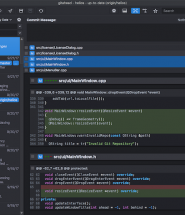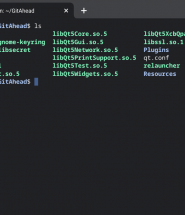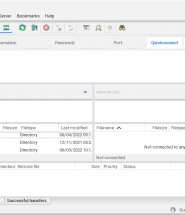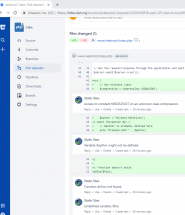19 Jan 2023
Is a Chromebook good for coding?
By Paul M On 19 January 2023 In Development
The short answer is yes, a Chromebook can be great for coding. I wasn’t sure how I’d get on having previously only used Windows laptops (Dell XPS 12 & 13), I didn’t know how well my favorite
14 Jan 2023
Using Git on a Chromebook
When using my Chromebook I mostly use the command line when using Git but sometimes I find it easier (and quicker) to use a GUI when looking back at history and being able to visually understand who’s
11 Jan 2023
Git Cheatsheet
The top 10 most common git commands along with examples are listed below. Random fact – Git stands for Global Information Tracker. Summary of the most common Git commands git init: Initializes a new Git repository. git
9 Jan 2023
Handy Chromebook Shortcuts
Here are a few Chromebook shortcut commands: Ctrl + Alt + T: This opens the crosh terminal, which allows you to enter shell commands on your Chromebook. Ctrl + Shift + Q: This logs you out of
8 Jan 2023
Customer Database Software API
I had to help someone recently import leads from their website into their CRM Software (customer database app). They have a RESTFul API so it was fairly straightforward. I got the API key from the API settings
6 Jan 2023
Top 70 Linux Commands
Top 70 Linux commands and what they do. ls – list the files in a directory pwd – display the current working directory cd – change the current working directory mkdir – create a new directory rmdir
2 Jan 2023
Ubuntu Update Commands
What the update commands do in Ubunto. apt-get update: Updates the list of available packages and their versions, but does not install or upgrade any packages. apt-get upgrade: Installs newer versions of the packages you have installed.
4 Jun 2022
Install FileZilla on a Chromebook
By Paul M On 4 June 2022 In Linux Tasks
If you haven’t already turned on the Linux development environment in the settings you’ll need to do that (Turn on Linux Development Environment). Then open up the terminal and type the following commands. sudo apt update sudo
17 May 2022
MySQL Workbench on a Chromebook
I had some issues installing MySQL Workbench on my Chromebook but ended up getting it working by installing a slightly earlier release. I downloaded version 8.0.19 (Ubuntu Linux 18.04 (x86, 64-bit), DEB Package) and opened the .deb
2 Jun 2019
PHPStan Code Review Comments Against a PR
Basic overview on getting PHPStan to post errors as code review comments on a pull request.